Managing your ChatGPT conversation history can quickly become tedious. There's no built-in bulk action support for archiving or deleting multiple chats, meaning repetitive, click-heavy manual labour.
To streamline this, I built ChatGPT Bulk Actions, a small Chrome extension designed specifically to simplify the management of your ChatGPT sidebar.
How it works
The extension adds a subtle menu icon beside your chat history, right above your conversations list. Clicking this menu toggles selection mode, displaying checkboxes next to each chat entry. You can quickly select individual chats or even select all chats at once.
With your chats selected, you can batch Archive or Delete them instantly. Selected chats are then removed immediately from your conversation list.
The extension heavily relies on injecting UI elements into the DOM, but it's safe and stable at the time of writing. Keep in mind, though, that future updates to the ChatGPT website could potentially affect how this extension functions.
Visual Overview

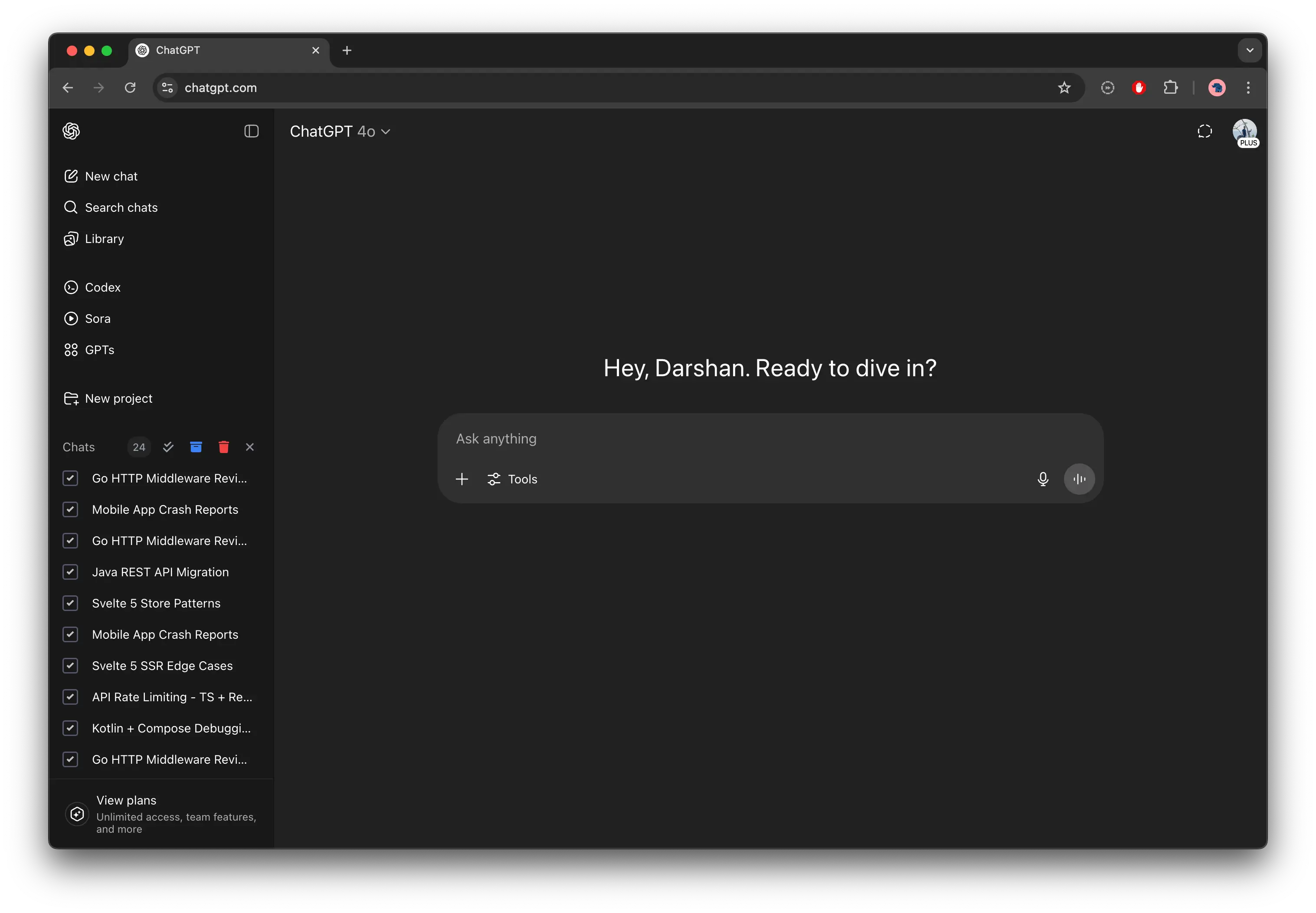
Installation
It's currently not published on the Chrome Web Store, but setting it up is straightforward:
Clone or download the repository:
bashgit clone https://github.com/ItzNotABug/chatgpt-bulk-actions.gitGo to
chrome://extensionsin your browser.Enable
Developer modeif not already.Click on Load unpacked and select the cloned directory.
That's it! You're ready to declutter your chats quickly!

